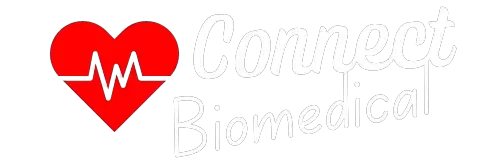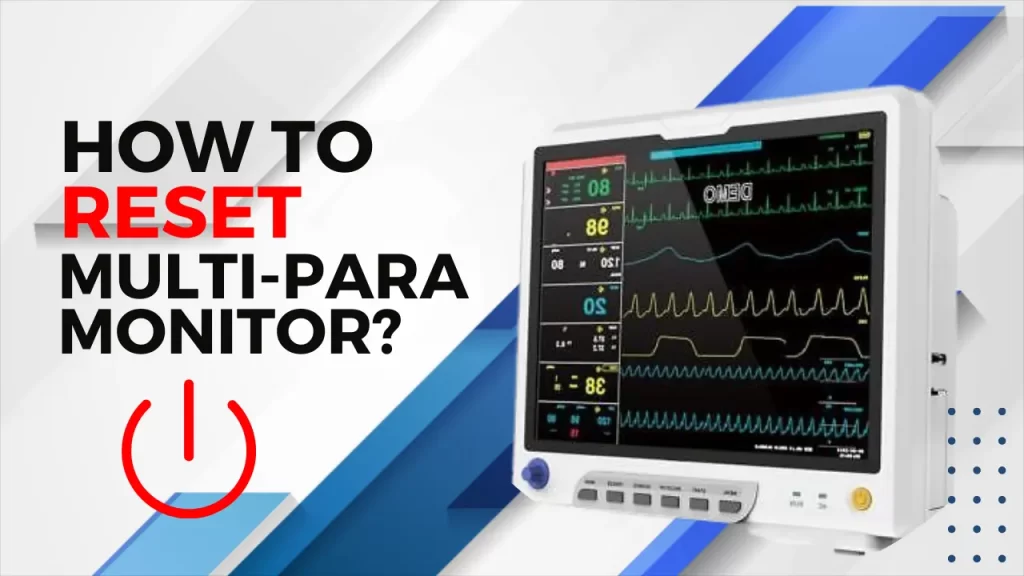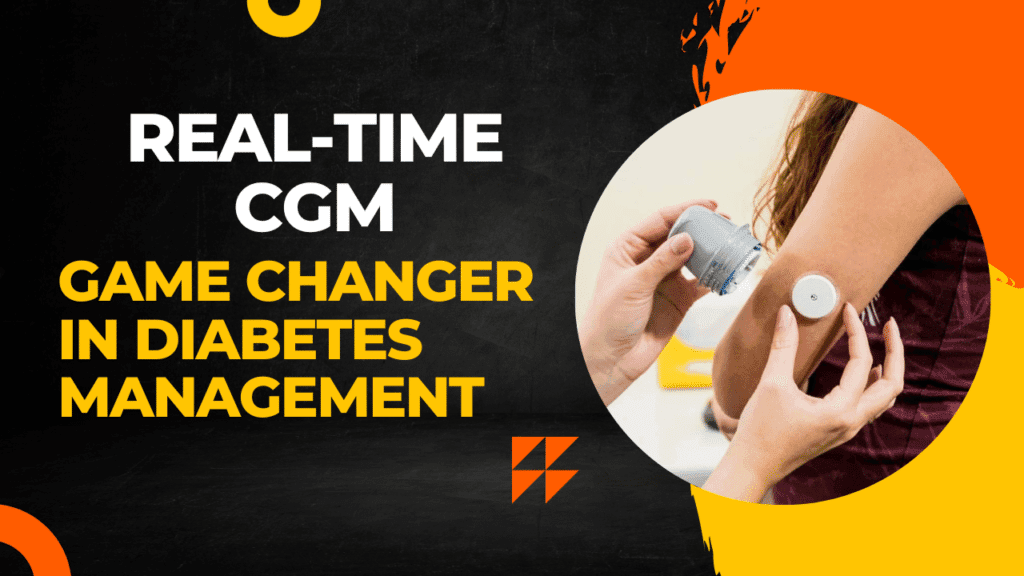Regarding medical equipment, accuracy is key. A multipara monitor is an essential tool for any medical provider.
The monitor gives readings on blood pressure, oxygen levels, and heart rate.
However, if the device isn’t functioning properly or begins to display errors, it could be time to reset the monitor. Resetting a multipara monitor can help you remove any existing alarms and restore the device to its default settings.
Doing so can help make sure that the device is providing accurate readings and that it is prolonging its lifespan. We should discuss this briefly in this article.
Learn more about the working principle of the Multipara Monitor
Table of Contents
- How to reset a multipara monitor?
- What are the benefits of resetting a multipara monitor?
- When to reset it?
How to reset a multipara monitor?
So if you’re having difficulties with your multipara monitor, following this guide should help resolve the issue without any additional hassle.
Resetting the device can be a quick and simple fix that can have long-term benefits for both healthcare professionals and patients.
What are the benefits of resetting a multipara monitor?
Resetting a multipara monitor can provide several benefits for healthcare professionals. Firstly, resetting the device removes any existing alarms that may be present on the monitor.
Multipara monitors are important, as they accurately measure and avoid false alarms. Second, resetting the monitor restores its settings to default, which reduces errors.
Finally, resetting a multipara monitor regularly can help prolong its lifespan.
The device improves as it collects more data. Resetting it helps clear out the old data stored in the ICU Monitor.
Also, regular maintenance can help identify any potential issues before they become serious problems or lead to costly repairs.
Overall, resetting a multipara monitor is an important part of maintaining patient safety and providing accuracy in medical readings.
When to reset it?
The decision of when to reset a multipara monitor is very important. The monitor should only be reset when it displays an error or is not functioning properly.
Resetting the device too often can cause data and settings to be lost, so it is important that you don’t rush into it.
If your multipara monitor is working as expected, there is no need to reset it. In this case, all you need to do is make sure that the patient’s vital signs are being accurately monitored and recorded regularly.
It’s also worth noting that if the monitor needs frequent resets, it may indicate that there could be an underlying issue with the device itself, such as a hardware problem
which will require further investigation and repair or replacement.
In summary, resetting a multipara monitor should only be done when necessary, typically when the device isn’t working properly or displaying error messages.
If you keep your monitor in good condition and follow best practice guidelines for its use, then there shouldn’t be any need for a frequent reset

Tips for resetting a multipara monitor
Resetting a multipara monitor is a key step in making sure accurate readings and prolonging the device’s lifespan.
To safely reset your multipara monitor, there are some important steps that you should follow.
- Make sure that the power is turned off before disconnecting any cables from the device.
- It prevents any data loss or damage to the monitor.
- Once all of the cables are disconnected, use a soft, dry cloth to clean the surface of the monitor.
- Dirt and dust can obstruct readings if not removed regularly.
- Reconnect all of the cables correctly as specified by your manufacturer’s instructions.
- If you connect them incorrectly, this could result in inaccurate readings or a potential malfunction of the monitoring system.
- Finally, turn on the power and wait for it to reach its normal operating state before using it again.
Follow these steps to reset your multipara monitor for consistent performance and improved accuracy.
Regular cleaning and resetting can also help extend its lifespan by preventing possible damage from dust accumulation or improper cable connections.
- What is an ECG Machine & How Does It Work? A Biomedical Professional’s Guide
- What is a Ventilator Machine and How Does It Work?
- 5 Crucial Lessons in Patient Safety When Using Medical Equipment
- Trends in Biomedical Engineering: From Lab to Market
- The Complete Guide to Medical Device Procurement: Best Practices for Healthcare Facilities